So we want to tell you that making web stories has now become even easier because now we do not need to buy any laptop or computer.
Now we can create web stories in mobile and one special thing is that for this you have no one. Money is not going to cost and you all can also earn lakhs of rupees on web stories because nowadays web stories are going on in a lot of trends and many people are earning lakhs of rupees from this,

then you read our blog completely and we promise you that after reading this article, you can also learn to make web stories from mobile and start earning millions of rupees so start this new work, how to create web stories from mobile.
First of all, read some points carefully:-
- What are web stories
- How much money do you get from web stories
- How to create web stories from mobile
What are Web Stories?
As you all know google keeps on bringing some new programs for the users of google, this time google has also brought web stories from which the consumers are going to benefit a lot.
Now the question will be in your mind how to make these stories and what will have to be put in to make them, then let me tell you that Images, Text, Video, and Animations will have to be inserted to make it so that your web stories can get traffic.
In a simple way google web stories are a feature from Google which include content or information in images and text form.
You can create web stories and make money online easily. Because google promotes web stories by itself, So what are you waiting for start making web stories and start to make money online.
How much Money do you get from Web Stories?

If you start working on these web stories, then I promise you will never be disappointed because there is so much money in it, you cannot even imagine and your knowledge is also going to increase a lot, so you start this work and start earning so much money from it.
Many bloggers make lots of money from web stories because on web stories there is so much traffic you will get on them.
There is no limit to the money you can earn from web stories, but there are some conditions when you make web stories:
- Do not copy content from any website.
- You have to give original information in web stories.
- Do not break the policies of google web stories.
- Always publish original content in web stories.
- Always make web stories on Trends.
How to Create Web Stories in Mobile?
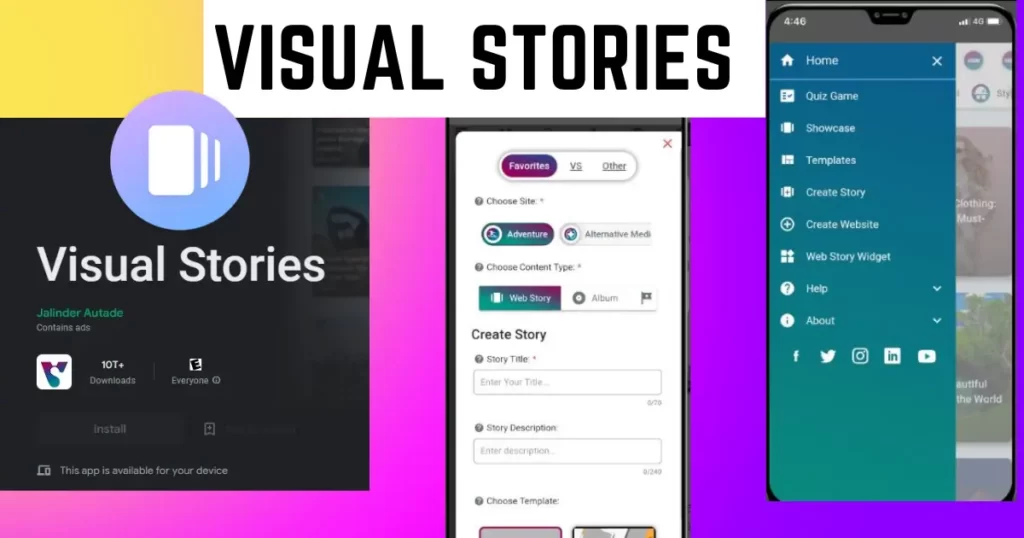
If you want to make web stories from mobile, then you will have to download an app. Do not worry as I told you that you do not have to pay any money for this, so let me tell you that you can first download the ‘Visual Stories‘ app from your google play store. With the help of this, you will be able to create your web stories.
Now here you stop for a while, now I will tell you some important things – Bloggers would know that when running their website in Google Chrome from a desktop site, there was a lot of difficulties while making web stories, was because the google web Stories plugin is not mobile compatible so you should download your visual stories.
Now I will tell you step by step what is the complete process of web stories from mobile.
Whatever work you want to do, you can do it through this app, then you will easily find this app on the google play store, whose name is Visual Stories, and those who do not like mobile can also work on this website.
How do you download it, then I will tell you, first of all, you have the google play store on your phone, tab on it, then search box at the top of the google play store, search there ‘Visual Stories’, then at the top you will find this app.

download it.
After this, now you create an account in this app, but it is very easy to create an account and it is very important to create an account, only then we will be able to work in this app and create web stories from mobile.
Now you will know how to make web stories completely.
If you have downloaded the Visual app, first of all, tab on it.
You will find a button at the top of the app that says SignUp, tap on it, after which you will get 2 options, first to create an account from Facebook and second to create an account through your email, then you use all emails only.
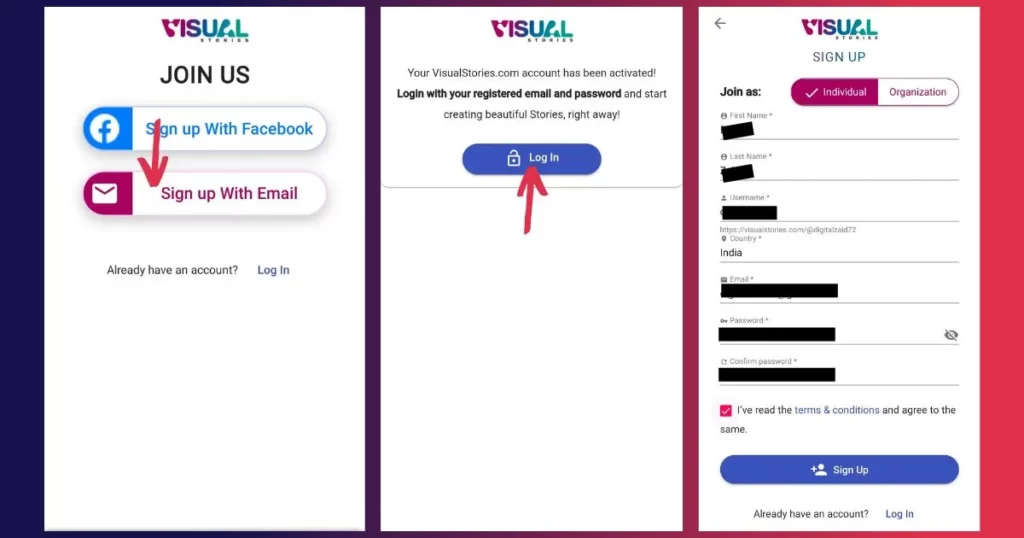
After this, a tab will open in which it will be written Individual and the other will be Organization, so if you are working on your own, then click on Individual and the other option is useful for the organization.
Then there will be a form below which you fill correctly, in which you have your own name and mail and it is very important that you always remember the password you entered, after that click on the box of terms & conditions and sign up.
You must confirm your email, after that you have to go to your Gmail and where you will get mail from the Visual app, in which a link will be given, this link will be to activate your account, which will be activated as soon as you click on the link.
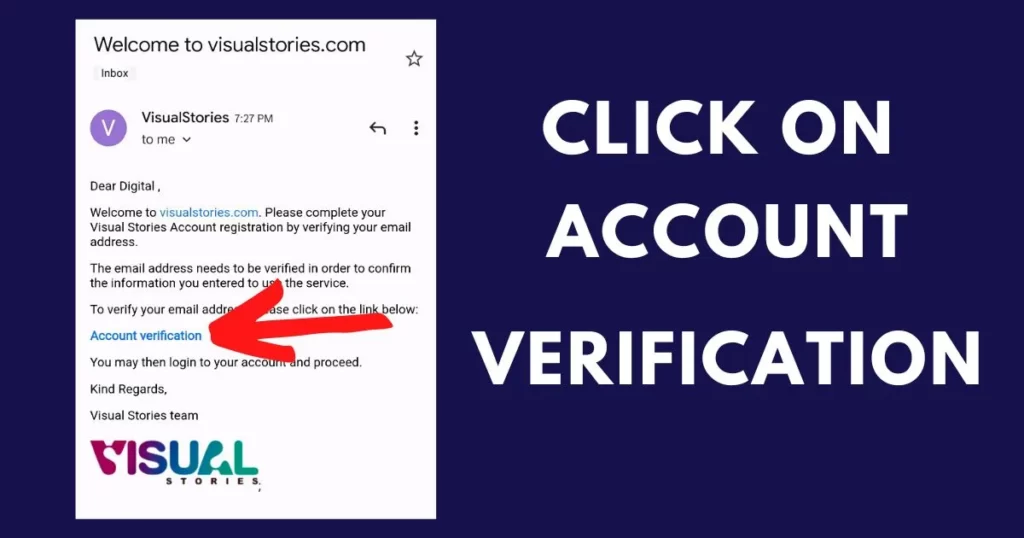
After entering the password that you had kept, then the account will be logged in.
I hope that all of you must have understood this work, which is very easy, anyone can create an account very easily, then move forward.
Next, we will tell you how to add your blog to Visual Stories.
If you want to create web stories, then first you have to set up your blog, you have to do it only once because after that you can publish your web stories directly on the website.
So now we know how to add the domain to the visual stories application.
You first go to the visual stories app and click on the menu icon.
Where you will get an option, click on Create Blog, after which you will get a step-by-step 3 option, so that you can add your domain to it, write your domain in it, then do yes.
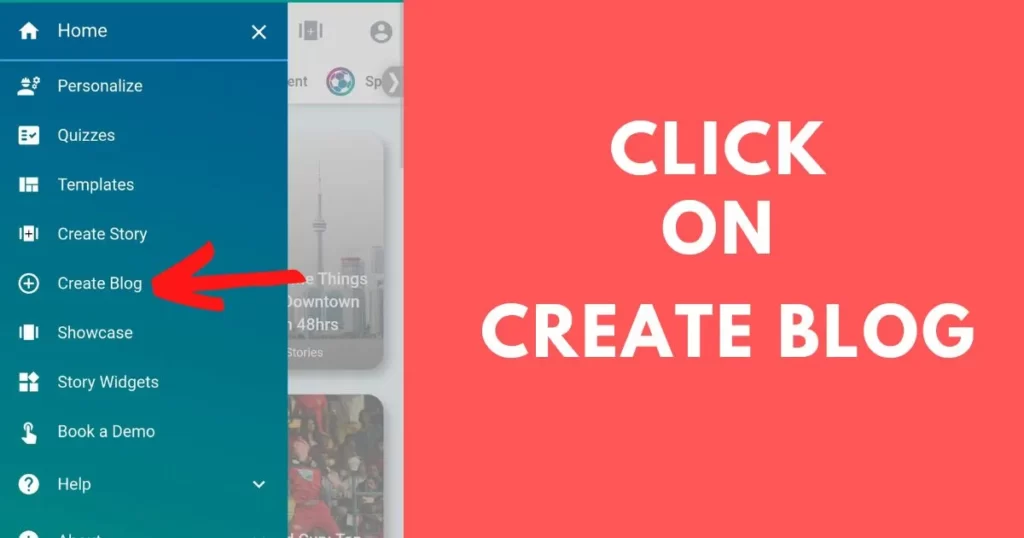
Now you choose your CMS as if we made our website WordPress, then we will select WordPress, maybe your website is built on another CMS (Content Management System), then you should select it as you have done on blogger. If you have created a website, then select it only.
Then select the subfolder and if you want to write something different instead of where the stories are written, then you can write, according to me, write only web stories.
You will get an option Name of your website, in which you have to write the name of your website, keep in mind that in the description below which is the website, write the same as technology,
Foods, tech, etc. write whatever it is.
After this, choose the language in which your website is, like Hindi, then select Hindi and click on the check box and continue.

Now you will see that it is written Under Review, as soon as your website is approved, you will get the approval message on the email you sent.
For this you do not worry, it will be approved in some time but it is very important to be approved.
Now let me tell you that one more setup has to be done, after that you will be able to easily create and publish web stories from your mobile.
The next step may take time because there are technical issues in it, if you have a good knowledge of it then you can do it.
When you get the mail in the mailbox from the visual app, check it, you will get all the information in the same mail like how to link your blog to Visual Stories.
Then you have to come to the visual stories app and click on Create A Blog where you will be shown Status Live, after that you choose Method 1, and after that, you link to CDN.
After Approved What you have to do in this will be told on visual stories.
A step-by-step guide to making web stories from mobile:
1. You first open the Visual Stories app and go to the menu and click on Create Stories.
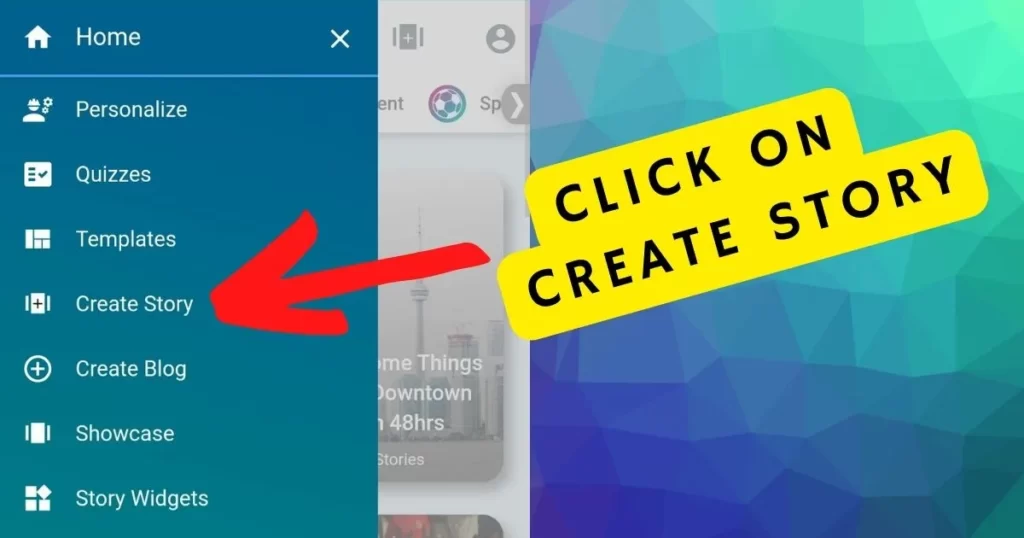
2. After this you write the title and description of the Web Story and click on Continue.
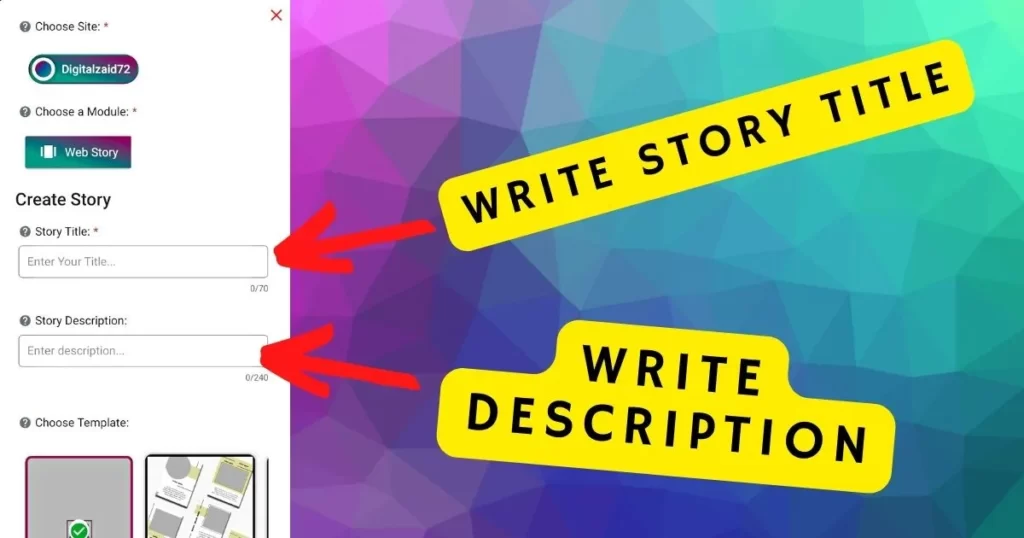
3. After that you create your web story, first, you have to make a slide, you can also make a slide with as many story pages as your story has.
You can create as many slides as you want by clicking on the + icon.
4. The first page will be the cover page of our story, which you can design as you want.
5. You can also use a Template in this, for this you can do it by clicking on Template Library, which can do an already made template and if you already have images, then upload the photo.

6. If you want that copyright should not come on your story, then write the name of the images you want, all the similar photos will be in front of you so that you can use them in your story.
If you want to adjust your images, then the image icon is given below, you can make the image smaller or larger by using it.
7. Now you have written some text, if you want to make some changes to it, then below you will find the icon of the text, by which you will be able to make changes in your text, with the help of which you will be able to do the text and the color of the text, the size properly.
8. If you want to add a link to your story, then by clicking on the Plus icon, a list of images, and text will be created, in that, you will get the option of a link, click on it.
In this, you put the link above and write the text you want to keep in the lower one, such as – Click Now, Read Now, or whatever you want, you can write it.
Its placement has to be kept correct.
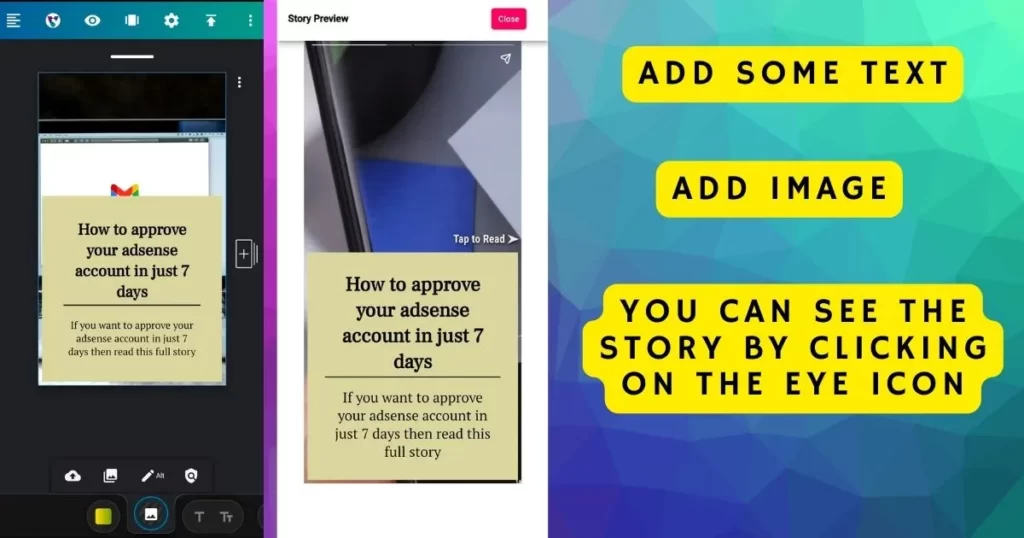
9. Now you want to see how the web story is made, then you can see the story by clicking on the eye icon.
10. Now this point is your most important because know how to publish the web story you have created, then you will see an upload icon in it, click on it, then put the URL of your web story in it, then publish it.
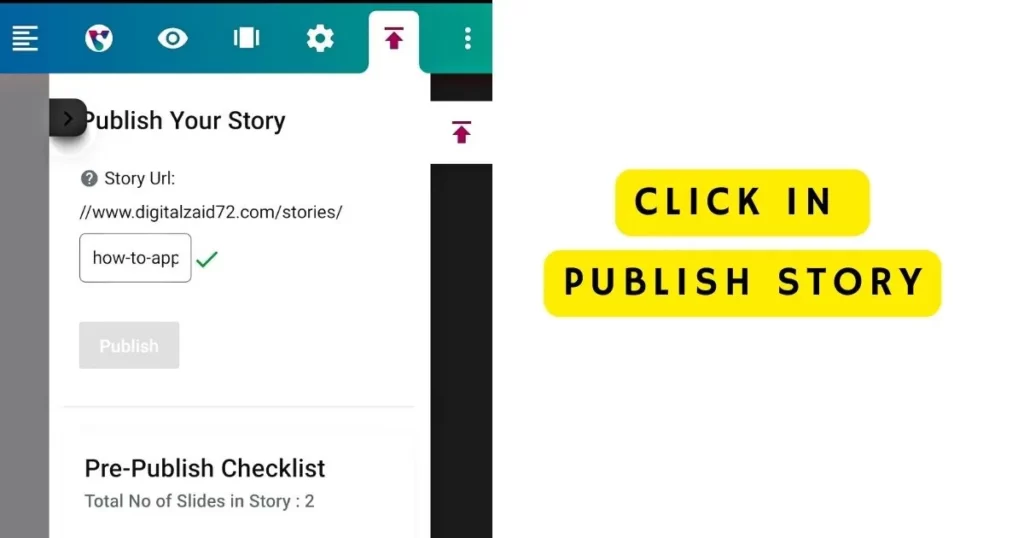
Click on the button that will publish your web story.
Conclusion:
So, This is the proper guide for how to make google web stories from mobile and earn lots of money. This is the golden chance for all Bloggers who want to earn money from blogging.
Once you started making web stories then you have to be passionate about it.
You have to make at least 5-6 stories per day and work on trends, if you work like that then I promise that you will start making crores from blogging with help of web stories.
If you like this article or step-by-step guide then please share this article on social media and share it with your friends and family.
FAQ
Visual Stories application safe or not?
Yes, it is totally safe application because this application is on Google Play Store. So you can use this application totally safely.
How much money we can earn from Web Stories?
There are no income limits for web stories, many people earn lakhs of rupees from making web stories. now your turn you can start making web stories and make lots of money from it.
Can We Download Images Directly from Google for Web Stories?
Yes sure, you can Download images from direct google but you have to give credit for these images.
Visual Stories Application is Free or Paid?
Visual Stories application is available on the google play store and this is totally free to use.
What is the difference between A Blog and Web Stories?
There are so many differences between Blog and Web Stories:
1. Blog is a long type of content and Web stories are short-term content.
2. Blog in Words form and stories are images from.
3. Blogs are fully managed and proper way content and web stories are in image form with short information content.
there is so many Difference between earning and traffic.
Can We Choose Blogging as a Career?
There is a condition, If you are doing some job or other work then you can Start blogging for learning, when you start too much from blogging then you can choose blogging as a career.
Few past years there are so many bloggers who get successful in Blogging, and so many successful Bloggers in India like: Harsh Agarwal, Neil Patel, Faisal Farooqui, Satish Kushwaha, etc.
